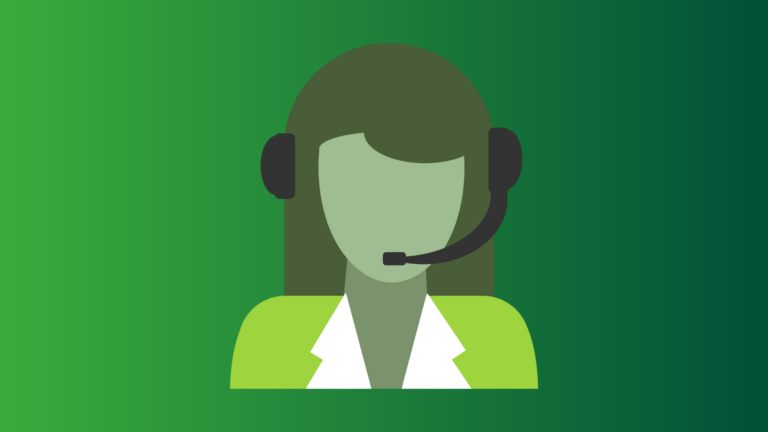In today’s educational landscape, the integration of technology into the classroom has become essential. Whether you’re an educator in a traditional classroom setting or an instructor delivering courses online, leveraging a robust Learning Management System (LMS) like Canvas can significantly enhance your teaching efficiency.
In this comprehensive guide, we’ll explore how the Canvas Learning Management System can revolutionize your teaching methods, streamline administrative tasks, and provide a richer learning experience for your students. Additionally, we will touch upon how Acadle, another notable LMS, compares to and complements Canvas.
Introduction to Canvas Learning Management System
What is Canvas?
Canvas is a modern, user-friendly Learning Management System designed to support educational institutions in delivering a comprehensive, effective, and engaging learning experience. Developed by Instructure, Canvas has gained widespread adoption due to its intuitive interface, extensive features, and flexibility in catering to various educational needs.
The Role of Acadle
Before diving into the specifics of Canvas, it’s worth noting the role of Acadle in the LMS (Learning Management System) landscape. Acadle offers a range of LMS features similar to Canvas, with a focus on simplicity and ease of use, making it an excellent alternative or complementary tool for educators seeking to optimize their teaching strategies.
Enhancing Teaching Efficiency with Canvas
Streamlined Course Creation and Management
- Intuitive Course Design
One of the primary advantages of the Canvas Learning Management System is its intuitive course design interface. Educators can quickly create courses, modules, and assignments with minimal technical know-how. The drag-and-drop functionality and easy navigation enable teachers to organize content efficiently, ensuring that students can access resources effortlessly.
- Customizable Templates
Canvas provides customizable course templates that can be tailored to meet specific teaching needs. These templates help educators maintain consistency across different courses, reducing the time spent on designing new courses from scratch.
Robust Communication Tools
- Announcements and Discussions
Effective communication is crucial in any educational setting. Canvas offers robust communication tools, including announcements and discussion boards, which facilitate timely and clear interaction between instructors and students. Instructors can post updates, reminders, and important information, while students can participate in discussions, enhancing their engagement and understanding of the subject matter.
- Messaging System
Canvas includes an integrated messaging system that allows direct communication between instructors and students. This feature is particularly useful for addressing individual queries, providing personalized feedback, and maintaining a continuous dialogue throughout the course.
Advanced Assessment and Grading
- Comprehensive Assessment Options
Canvas supports a wide range of assessment types, including quizzes, assignments, and surveys. The platform’s versatility allows educators to design assessments that align with their teaching objectives and evaluate students’ understanding comprehensively.
- SpeedGrader
One of the standout features of Canvas is SpeedGrader, a powerful tool that streamlines the grading process. Instructors can grade assignments, provide feedback, and track student performance all in one place. SpeedGrader supports various file types, enabling educators to assess different kinds of student work, from written essays to multimedia projects.
Analytics and Reporting
- Insightful Data Analysis
Canvas offers advanced analytics and reporting features that provide valuable insights into student performance and course effectiveness. Instructors can monitor individual and class-wide progress, identify areas where students may be struggling, and make data-driven decisions to improve their teaching strategies.
- Customizable Reports
The ability to generate customizable reports allows educators to focus on specific metrics that matter most to their teaching goals. Whether it’s tracking assignment completion rates or analyzing quiz scores, Canvas provides the data needed to enhance instructional methods.
Mobile Accessibility
- Canvas Mobile App
In today’s mobile-centric world, accessibility is key. The Canvas mobile app ensures that both instructors and students can access course materials, participate in discussions, and complete assignments from their smartphones or tablets. This flexibility enhances learning opportunities, allowing students to engage with course content anytime, anywhere.
Integrations and Extensibility
- Third-Party Integrations
Canvas seamlessly integrates with a wide range of third-party tools and applications, enhancing its functionality. Whether it’s integrating with Google Drive for document sharing, incorporating multimedia resources from YouTube, or using Turnitin for plagiarism detection, Canvas provides a flexible platform that adapts to various educational needs.
- LTI Compatibility
Canvas is compatible with Learning Tools Interoperability (LTI) standards, allowing educators to integrate a variety of educational tools and content providers into their courses. This extensibility ensures that Canvas can grow and adapt alongside the evolving technological landscape in education.
Case Studies: Canvas in Action
- Higher Education Institutions
Many higher education institutions have adopted Canvas to enhance their teaching and learning processes. Universities report improved student engagement and satisfaction, streamlined administrative tasks, and more efficient course delivery. For instance, the University of California, Los Angeles (UCLA) has successfully implemented Canvas to provide a cohesive learning environment for its diverse student population.
- K-12 Schools
K-12 schools are also leveraging Canvas to create blended learning environments that combine traditional classroom instruction with online resources. Schools report that Canvas helps in differentiating instruction, catering to the needs of individual students, and fostering a more collaborative learning atmosphere.
Comparing Canvas with Acadle
- User Experience
Both Canvas and Acadle prioritize user experience, offering intuitive interfaces that are easy to navigate. However, Canvas tends to provide more advanced LMS customization options and integrations, making it suitable for larger institutions with complex needs. Acadle, on the other hand, is known for its simplicity and ease of use, making it an excellent choice for smaller organizations or those new to LMS platforms.
- Feature Set
While Canvas offers a comprehensive suite of features, including advanced analytics, SpeedGrader, and extensive third-party integrations, Acadle focuses on essential LMS functionalities with a streamlined approach. This makes Acadle a cost-effective solution for educators who need a straightforward, efficient platform without the additional bells and whistles.
- Flexibility and Scalability
Canvas is highly scalable, accommodating the needs of large institutions with thousands of students. Its flexibility in integrating with various tools and customizing course content makes it a robust choice for diverse educational settings. Acadle, while also flexible, is particularly well-suited for smaller scale implementations, providing essential features without overwhelming the user.
Best Practices for Maximizing Canvas
- Effective Course Design
To make the most of Canvas, it’s essential to focus on effective course design. Organize content into clear, manageable modules, use multimedia resources to enhance engagement, and provide clear instructions and expectations for assignments.
- Regular Communication
Maintain regular communication with your students through announcements, discussion boards, and the messaging system. Prompt responses to queries and regular feedback can significantly enhance the learning experience and keep students engaged.
- Utilize Analytics
Take advantage of Canvas’s analytics tools to monitor student performance and identify areas for improvement. Use the data to adjust your teaching strategies, provide targeted support to students, and continually refine your courses.
- Professional Development
Participate in professional development opportunities to stay updated on the latest features and best practices for using Canvas. Many institutions offer training sessions, webinars, and resources to help educators make the most of the LMS.
Conclusion: Canvas and Acadle – Enhancing the Future of Education
The Canvas Learning Management System offers a comprehensive solution for educators seeking to boost their teaching efficiency. Its robust feature set, intuitive interface, and extensive integration capabilities make it an ideal choice for institutions of all sizes. By leveraging Canvas, educators can streamline administrative tasks, enhance student engagement, and deliver a more effective learning experience.
While Canvas stands out with its advanced functionalities, Acadle provides a valuable alternative for those looking for simplicity and ease of use. Both platforms contribute to the evolving landscape of digital education, helping educators meet the demands of modern learners.
In conclusion, whether you choose Canvas, Acadle, or a combination of both, investing in a quality LMS is a step toward a more efficient, engaging, and effective teaching and learning environment. By embracing these tools, educators can better support their students’ success and stay ahead in the rapidly changing world of education.