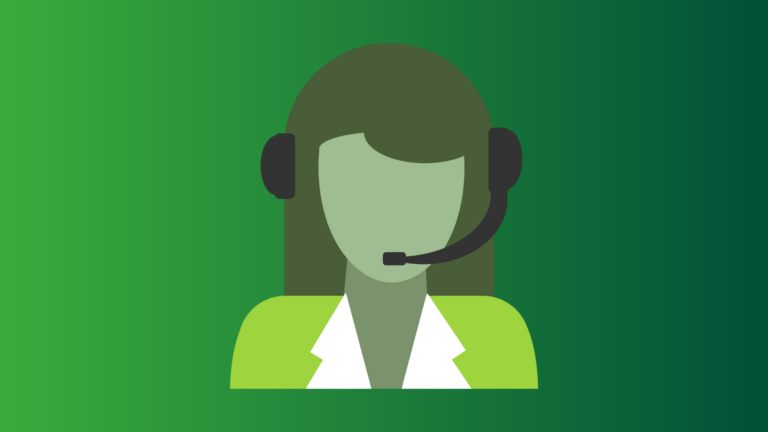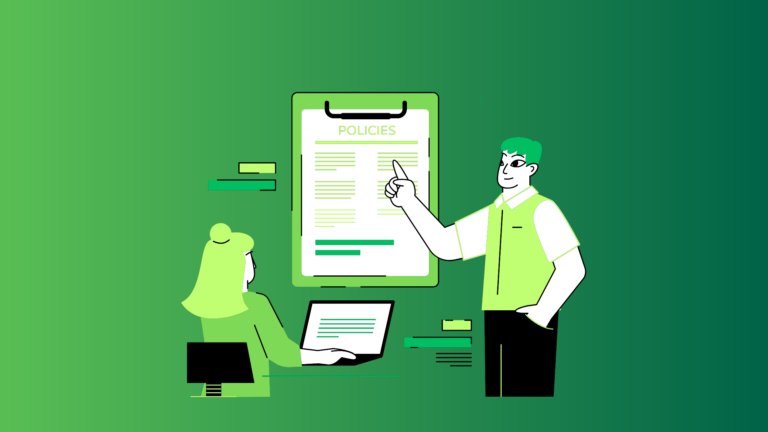Are you looking for ways to enhance the functionality of your learning management system (LMS)? Do you want to provide your students with a better learning experience? Look no further than plugins and add-ons.
An LMS is a powerful tool for educators to create, manage, and deliver online courses. However, sometimes the basic features of an LMS may not be enough to meet the specific needs of your students. That’s where plugins and add-ons come in.
Plugins and add-ons can add new features and functionality to your LMS, making it more engaging and interactive for your students. With so many options available, it can be overwhelming to choose the best ones for your needs. In this article, we’ll take a look at some of the best plugins and add-ons for LMS that can take your online courses to the next level.

Why do you need plugins and add-ons?
Plugins and add-ons can enhance the functionality and capabilities of your software or browser.
1. Enhanced Course Design
Plugins can provide additional options for multimedia integration, interactive assessments, gamification elements, and customizable course layouts. These features make the learning materials more engaging and interactive for learners.
2. Improved Communication and Collaboration
LMS plugins can facilitate effective communication between instructors and students through features such as discussion forums, chat functionality, and messaging systems. Additionally, collaborative tools like group workspaces and virtual classrooms foster active learning and teamwork.
3. Advanced Assessment and Analytics
With the right plugins, you can expand the assessment capabilities of your LMS by incorporating advanced question types, automated grading, and personalized feedback. Analytics plugins allow you to collect and analyze data on learner progress, enabling you to make data-driven decisions for course improvement.
4. Integration with External Tools and Systems
Many LMS plugins provide seamless integration with external tools and systems, such as video conferencing platforms, content authoring tools, and plagiarism detection software. This integration expands the functionality of your LMS and allows for a more comprehensive learning ecosystem. They can provide additional features and tools that may not be included in the base software.
5. Accessibility and Multilingual Support
Plugins can ensure that your LMS adheres to accessibility standards, making the learning experience inclusive for all learners. They can also offer multilingual support, enabling learners from diverse backgrounds to access course content in their preferred language. They can enhance your browsing experience by blocking ads, improving security, and customizing your interface.
6. Scalability and Customization
The right selection of plugins and add-ons allows you to scale your LMS as your needs evolve. They offer customization options to tailor the system to your organization’s specific requirements, ensuring a seamless and flexible learning environment. They can improve your productivity and efficiency by automating tasks and streamlining workflows. With a wide range of options available, you can find plugins and add-ons that are tailored to your specific needs and preferences.
What are the different plugins you can include in your LMS?
1. Gamification
Gamification plugins to make learning fun and engaging
2. Course creation
Course creation plugins to quickly set up courses for your students
3. Collaboration
Collaboration tools such as chat rooms, video calls, forums, and much more.
4. Assessment
Teacher assessment plugins that allow you to grade and evaluate student performance.
5. Quizzes
Quizzes and surveys that help measure progress throughout courses.
6. Live streaming
Live streaming capabilities so you can show lectures in real time.
7. Tracking
Tracking plugins let you access reports on student activity in real time.
8. Real-time communication
Add a chat feature to your LMS to enable real-time communication between students, teachers, and administrators.
9. Third-party tools
Integrate with other third-party services like Google Apps or Microsoft Office 365.
10. Analytics tools
Enable analytics tools in your LMS that measure learning outcomes, student progress, and engagement levels.
How to add plugins in your LMS?
Learning management systems (LMS) are a great way to manage and deliver online courses. But did you know that you can enhance the functionality of your LMS by adding plugins and add-ons? Here’s a step-by-step guide on how to add plugins and add-ons to your LMS:
1. Research the available plugins and add-ons
Before you start adding plugins and add-ons, it’s important to research and understand the available options. Check out the plugin and add-on directories for your LMS platform and read reviews and ratings from other users. Look for plugins and add-ons that fit your specific needs and requirements.
2. Install the plugin or add-on
Once you have chosen the plugin or add-on you want to use, the next step is to install it. Most LMS platforms have a simple installation process that involves uploading the plugin or add-on file to the platform. Follow the instructions provided by the plugin or add-on provider to complete the installation process.
3. Configure the plugin or add-on settings
After you have installed the plugin or add-on, you’ll need to configure its settings to match your requirements. This involves setting up options such as the plugin or add-on’s appearance, functionality, and integration with other tools or systems.
4. Test the plugin or add-on
Before you start using the plugin or add-on with your courses, it’s important to test it thoroughly to ensure that it works correctly. Create a test course or module and try out all the features and functions of the plugin or add-on. Make sure that it integrates seamlessly with your LMS platform and other tools or systems you are using.
5. Train your team on how to use the plugin or add-on
If you are using the plugin or add-on with a team of trainers or designers, it’s important to train them on how to use it effectively. Provide them with documentation, tutorials, and support resources, and encourage them to experiment with the plugin or add-on to discover new ways to enhance their courses.

How can you train your team to add plugins?
Plugins can be a great way to enhance your team’s productivity and streamline their workflow. However, if your team is not familiar with how to use them, they may not be getting the most out of them. Here are some steps you can take to train your team to use plugins effectively:
1. Choose the Right Plugins
Before you can train your team to use plugins, you need to choose the right ones for your organization. Look for plugins that will address specific needs and pain points that your team is experiencing. It’s also important to choose plugins that are user-friendly and intuitive to use.
2. Provide Clear Instructions
Once you have chosen the plugins that you want your team to use, it’s important to provide clear instructions on how to use them. This can include written instructions, video tutorials, or even in-person training sessions. Make sure that your instructions are easy to follow and that your team understands how to use the plugins.
3. Encourage Practice and Experimentation
Learning how to use plugins effectively takes practice. Encourage your team to experiment with the plugins and try out different features. This will help them to become more comfortable with the plugins and discover new ways to use them.
4. Provide Ongoing Support
Even after your team has been trained in how to use the plugins, it’s important to provide ongoing support. This can include answering questions, providing additional training, or troubleshooting any issues that arise. By providing ongoing support, you can ensure that your team is getting the most out of the plugins and that their productivity is maximized.
Incorporating the best plugins and add-ons into your LMS empowers you to create engaging courses, facilitate effective communication, analyze learner data, integrate external tools, ensure accessibility, and customize the learning experience. By leveraging these powerful enhancements, you can maximize the potential of your LMS and provide learners with a rich and impactful learning journey.
Want to know why you should choose Acadle? Read more: